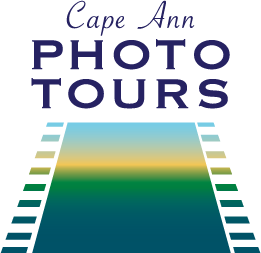I have never been a big advocate of iPhoneography. But since some of the new photo apps do such a good job of toning and adjustment I am using my phone more and more. My go to app is the Lightroom Mobile app which I use on my phone and my iPad. I’t just like using Lightroom on my computer and gets better with every update. The image above was made as I was shooting images with a long lens and a friend wanted to know what it looked like. I pulled out my phone and made this image which was immediately synced with Lightroom. So when I got home and opened up Lightroom there was my image.

The image above is one of those times when I was glad to have my phone with me. I was with friends and my camera was not with me. So out came my phone and inside the Lightroom app I was able to shoot in raw and then sync to Lightroom on my computer.

After I made the shot in the harbor I started looking around for another shot of it and this is what I was faced with. Again the phone was ready for the task in raw inside the Lightroom Mobile app.

The only thing wrecking this image is the two ultra modern motor boats tied up in front of the Motif. This sunset was absolutely stunning with it’s different colors changing constantly. Again my phone was the only thing I had so out it came and I used the camera inside the Lightroom Mobile app to shoot in raw which gave me a great chance to get the tones I wanted from this image.
So if you use Lightroom CC Basic or Lightroom CC cloud you have access to the Lightroom Mobile app in the Apple app store. It costs nothing and it syncs up your phone photos to your Lightroom catalog as long as you turn on syncing. The mobile app hooks up to your phone when you activate it and allows you to shoot raw images. Inside the Lightroom Mobile app, when you set the app to Pro mode you are able to control the camera’s white balance, ISO, shutter speed, and exposure compensation. This is a huge deal! Imagine this, if you click on the little padlock it locks your exposure. Pretty impressive.
Try it you’ll like it!