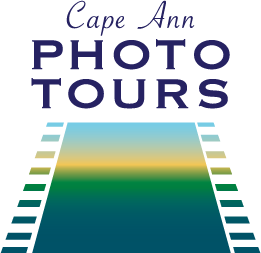I never thought I would say this but – those darn phone cameras are getting pretty darn good. I’m surprised that people buy point and shoot cameras anymore. I can only speak to the iPhone because that is what I own. My kids however own Samsung phones which have pretty darn good cameras in them. It got me thinking that most everyone who is not a camera or photography buff are using their phones when traveling to record their visit. I’m different I want to make great photos when I travel because I may never be there again. Which brings me to the point of this blog post. Most phones today are pretty idiot proof. Most people leave them on auto pilot and everything works out fine.

For the most part this is true if you are taking selfie’s with the main travel feature in the background. So let’s talk about framing your image. Most of the lenses in today’s phones have a 28-29mm lens (in 35mm film terms). So basically you are stuck shooting wide angle photos of everything. Which when traveling is not a bad idea. Just keep in mind if you hold the phone vertically you will cut out tons of interesting things. So the first thing you need to do is hold the phone horizontally and look for an interesting foreground that leads you into the image. This can be done vertically too, so experiment. All you need to do is turn the phone. If you do this one thing, look for an interesting foreground that tells a story (like the lobster traps in the above photo) the image will look more interesting. The image above is not a great image but it’s a lot better than just the Motif #1 standing alone by itself.

This brings me to another point that traveling photographers are just starting to learn about. Shooting in RAW format not jpg. Here’s the difference. In a jpg image everything is baked or done for you in the camera. In a RAW image all the information is left in the file for you to adjust later or right there in the app itself. As a photographer I appreciate the fact that I can open up my shadows more or pull down my highlights, it makes a world of difference. But the only way you can shoot in RAW is to have an app that allows you to do that. Lightroom by Adobe has such an app that is paired with their program and is an absolute killer addition to their mobile app. Without going over board let me just say that all your RAW controls are right in the app or you can sync them to your desktop Lightroom program and do your processing on your computer. The only way to have use of this app is to be using Lightroom CC as part of their monthly program. Here are some other apps that you can look at that do the same thing. I have not rated these or used them so look them up and decide for yourself.
In no particular order:
Pro Cam 4 – Manual Camera + RAW – $4.99
Manual – $3.99
VSCO – Free
MuseCam – Free

The really cool thing about using your cell phone camera is that everything is in focus unless you are REALLY close to your subject. This is because the sensor is tiny (less than a fingernail) in comparison to a full frame sensor (the size of a 35mm frame of film). Now if you have an iPhone 7 you have portrait mode which utilizes software to knock out the background.

The image above was synced over to Lightroom on my desktop and processed in the Silver Efex Pro 2 plugin for Lightroom which enabled me to bring the clouds out.

All of these images were taken in RAW format with the iPhone 6s and as you can see it works pretty well for photographing your trip. If you are a photographer and your camera is not handy your phone will do a pretty good job, and in RAW format if you so choose. One thing I did not go over was exposure control. None of these cell phone cameras allow control over the aperture they are set at 2.2 or 1.8 therefore you can only control ISO and shutter speed with some help with exposure compensation. Most of these other controls come with using apps like Camera+ or Lightroom mobile. Either way it’s a journey worth taking with your phone.